We have great Christmases now that we don’t do any gift exchanges, except for the wee ones, and that’s not much of an exchange, just yet. Dave still strings up lights and we get some kind of a tree because Pootie insists. He’s sitting on a mountain of truly garish ornaments and if we don’t give him an outlet, he might disgrace us in front of the whole neighborhood. We get some kind of meal together that features butter so prominently it might as well be the carveable main course. We’re jolly. Dave makes almond roca and distributes it to the masses. I make Christmas cards and send out about a hundred of them.
The only real crappy part left is the traditional holiday Mail Merge Moment, when I attempt to transfer my Christmas card address list to peel-and-stick labels. I warn Dave when I’m about to do it so he can find something to do miles away.
When I finally got a Mac, I panicked that everything I’d ever written would be lost because it was all in Microsoft Word. I thought maybe all my old Word documents would come up to my Mac and be all howdy, howdy and my Mac would sneer and say qu’est-ce que c’est? and go off in a snit and eat cheese.
The guy at the Mac store assured me it wouldn’t happen, but he did say if I felt more comfortable with the Word program than whatever Mac has–we may never know–I could have Microsoft Word For Mac installed on my machine. So I did. I do have a technology phobia and would prefer to use what I’ve already learned even if it’s crappier. Everything is working well enough, except for the label issue.
I did successfully get my addresses into a Microsoft Excel spreadsheet, so it’s merely a matter of summoning up the Mail Merge Wizard. “Wizard” should make you feel all confident. Like there might be wands, and everything. This wizard was last seen floating off in a balloon and bellowing “I don’t know how this works!”
There is, as it happens, no place on the toolbar into which you can type “I would like you to put these addresses on those labels please.” Instead, you select Print Layout in View. Just do it: there’s no need to know why, Little Missy. Then, some whole other place, click on Mail Merge Wizard and then click on Yes I Want A New Document You Asshole We Just Did This Last Year, and then you’ll need to put in what kind of labels you have, where you bought them, how much you could have saved on line, and the serial number of your printer, which can be found on the box you recycled. Then you click on the pop-up List Frammulator and find an icon that asks you if you’re getting your list from an Open Data Source or the CIA or the desk drawer on the left, and you can save yourself about a half hour here because you wrote down the correct answer several years ago and you still have the notes. Click on that, and a new menu pops up that asks you whether you want the name to appear on the label (click “yes jerkwad”) and what your first pet’s name was, the name of your oldest sibling, and the street where you grew up, and after about a half hour, the wizard has all your passwords and will decide to start working on your labels once he conducts a little personal business.
Now it is time to Edit Labels! Click on a field name under “Insert Merge Field.” Yes, those are all verbs and also all nouns, but it is not necessary for you to know what it means, so don’t trouble yourself. This will generate a pop-up window. Click inside it and then locate the book nearest you, turn to page 56, and find the sixth sentence. Once you’ve typed that into the space provided, it will trigger a new pop-up window. Click on “fill in items to complete document.” The wizard will do that, only in secret. You
won’t see anything on screen. It’s time to print.
I need four pages of labels. This year I only went through twenty of them plus some bond paper before I got what I needed. I shaved fifteen minutes off my previous record, too.
I don’t know how the Mac would do it, left to its own devices, but I think you just slap the printer and say here boy, here boy and it bounces over to the printer with your address list in its mouth, and then comes back and licks your screen clean.

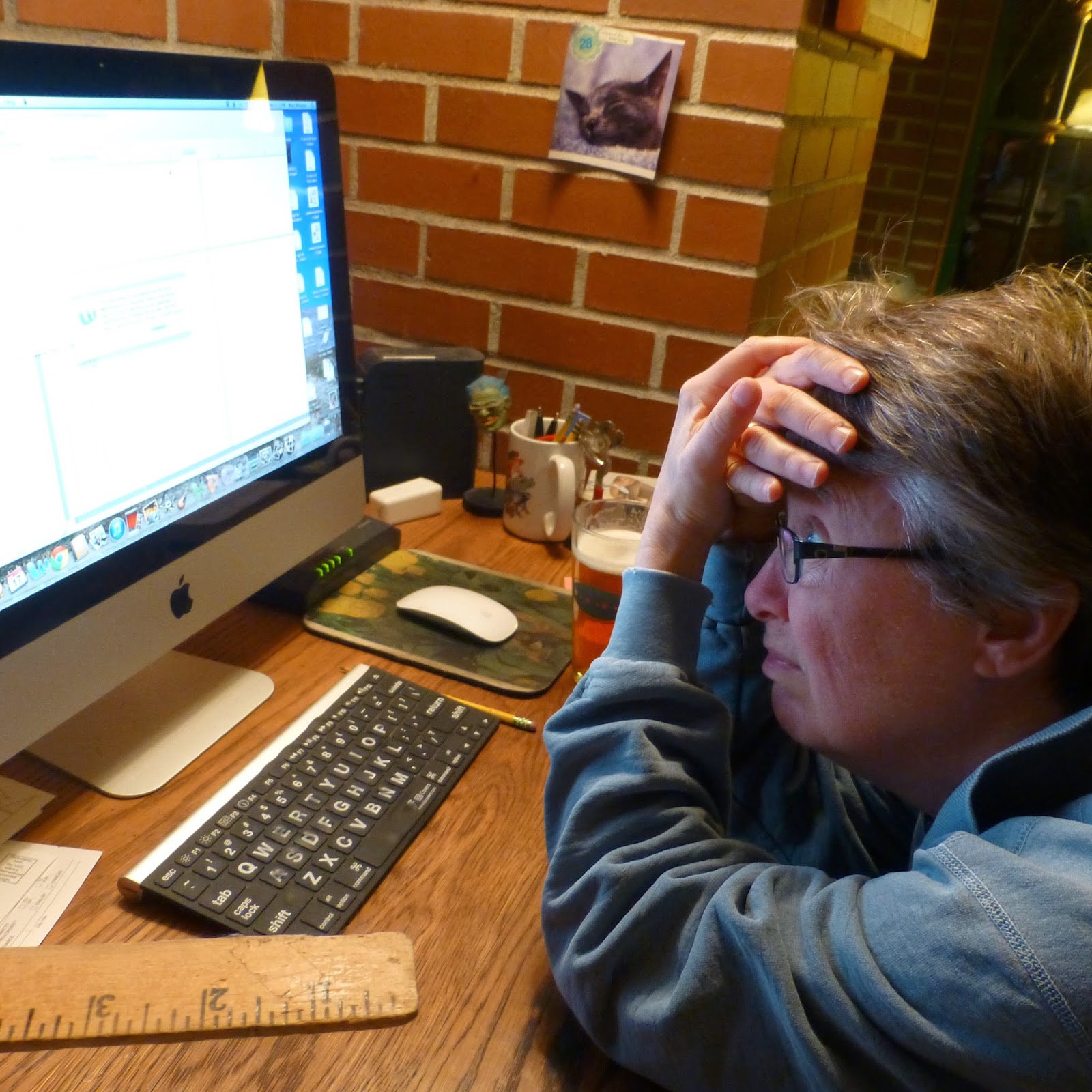
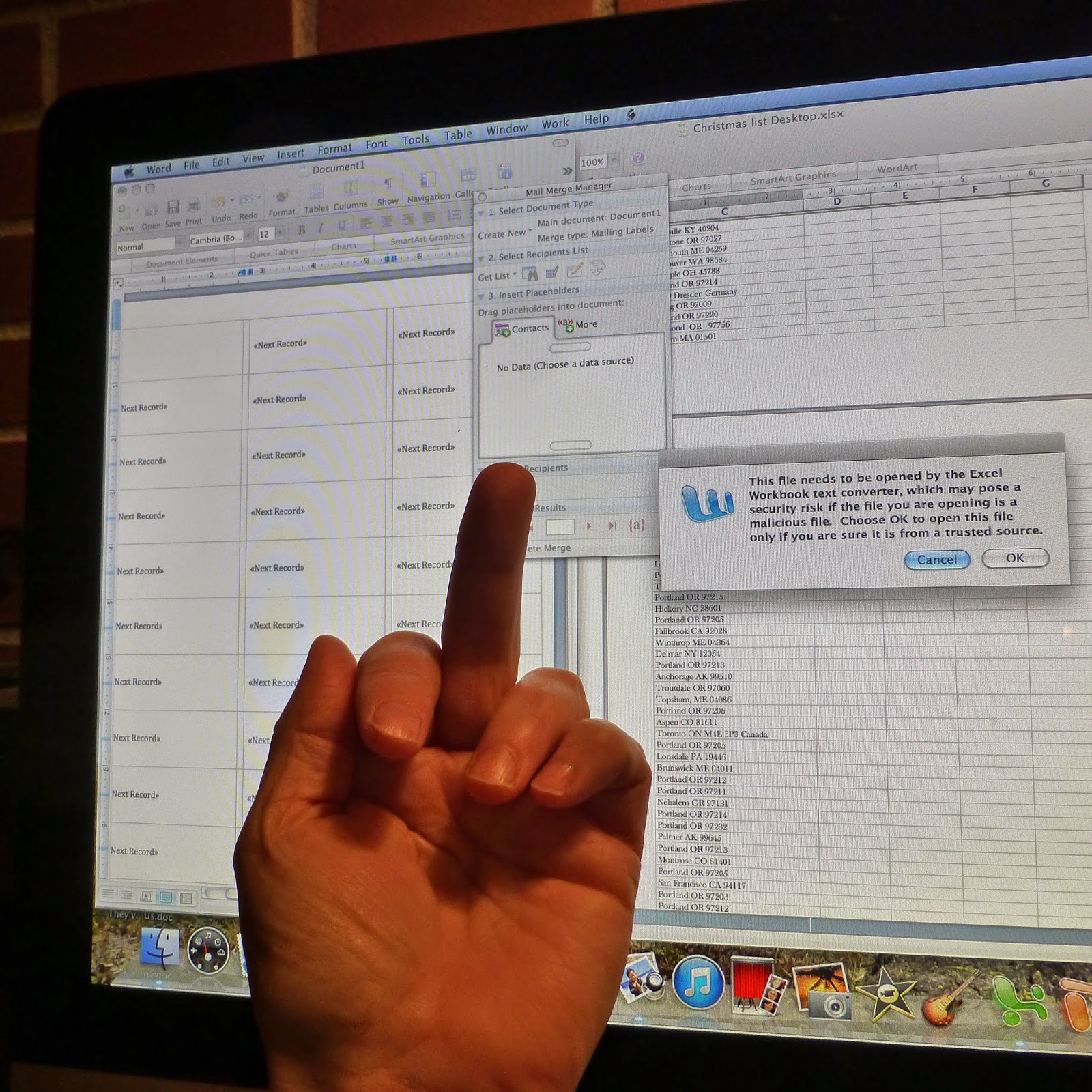
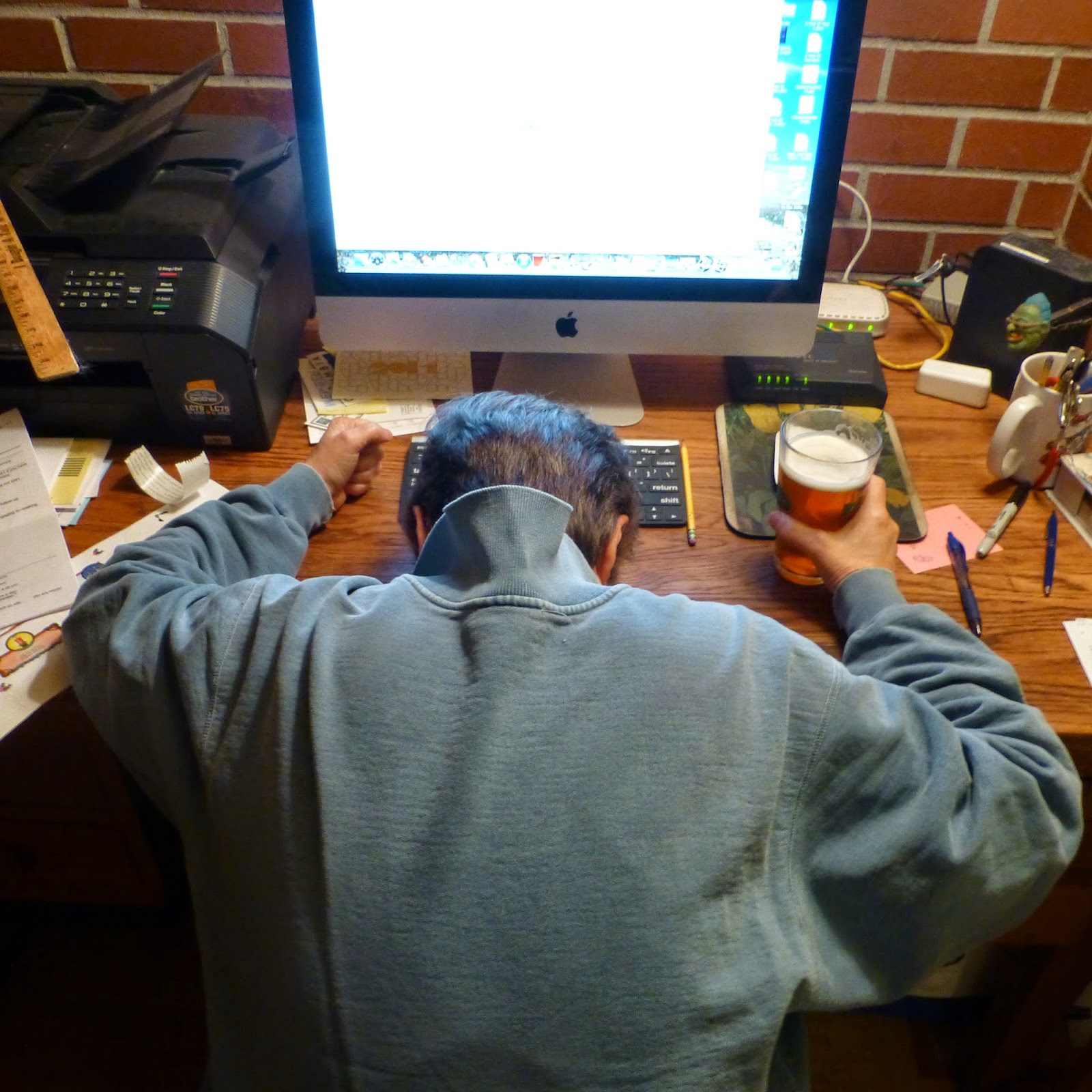
I resisted getting a Mac for the longest time. My husband had one, and was always telling me how easy they were — so easy, they didn't even come with an instruction manual, because you didn't need one. But I plugged away on my PC with Windows, experiencing exactly the frustration that you are with the labels. I was afraid of having to learn a whole new operating system.
Then, the inevitable happened. My PC died, due to a virus that just couldn't be eradicated by me, and it was getting them so frequently that I didn't want to take it to a computer repair guy yet again. I had to get a new computer. My husband told me I could use his Mac to see how I liked it.
I was amazed! Processes that I had to click on this, double-click on that, and twirl around three times while reciting an incantation with the PC took only one click on the Mac. At first this confused me. I kept trying to make the process more difficult than it was because that was what I was used to. But not only did it only take one click to do things, It made it painfully obvious to me what I had to do next. "Tch!" I could hear it saying while it rolled it's eyes. "Here! This way!" I was sold.
Since I don't send out Christmas cards (or do anything else to acknowledge the holiday, actually), I've never printed out labels with it. But I have printed out reams of tarot cards that I designed to send them to friends. I had no problem with selecting the size, number of them on a page, number of pages, and what-not. Some of that may have to do with the printer: I made sure to get one that was recommended by artistic types I know rather than office types. I could purchase Word for my computer if I wanted to, but really, everything Mac just seems to go along so much easier.
Anyway, one shouldn't rely on a wizard to solve one's problems. We all know what a crock the Wizard of Oz turned out to be. Then there are all the wizards in The Lord Of the Rings, and even though they can be helpful when they aren't busy turning to evil, they all seem to be very long-winded in their explanations, then disappear entirely when they are most needed.
Gosh, I'd be sore afraid to print out Tarot cards. My printer would have an epizootic and start shooting out multiple copies of the Death Card and I'd go screaming out of the room. (I do that anyway–that machine scares me.)
Calling computer wizards "wizards" is, in my experience, false advertising, but I guess if they called them "Igor, the mad scientist's blundering assistant", people wouldn't use them.
It sounds like sales of plain envelopes and ball-point pens will remain brisk.
Yeah, as much as I hate this routine every year, what I hate even more is writing anything in longhand. The word processor changed my life. I'll bet I wouldn't even have been a writer without it. I have those mad mailman skillz for reading weird handwriting but even I can't make out my own. I had to go get clever in fifth grade and make curly "e"s and stuff…
Hey Inf, did you notice there was a specific request from a commenter on my last post for you to chime in? You see, people read my stuff to learn things from you.
Just took a look down there. Actually I have a fairly long post on the torture issue on my own blog right now, but I haven't felt like discussing it much since then. The whole thing has made me feel more sick than anything else in the news in a long time, maybe since 9/11 itself.
Yes, I read that. And recommend it.
Duly noted and read. And while it was good, it still didn't address my question (how does the civilized world deal with terrorists who are killing with impunity and even glee), although seeing as how I went off topic, I don't really expect an answer. (But thanks for trying to answer, anyway, Murr)
We deal with them the same way we dealt with the Nazis and the imperialist Japanese — by waging war against them until we've defeated them. If we could beat those enemies without using torture, we can beat the jihadists without using it. In fact, it's the outrageously brutal behavior of the jihadists in cases like ISIS and the Peshawar attack that are uniting their own region to fight against them.
But is war any better than torture? It's a serious question that I don't know the answer to. Sorry to hijack your light-hearted computer post, Murr!
Carry on. It's a public space. I don't know the answer either. My inclination is to go Gandhi/Jesus, but I don't suppose I could pull it off if I were really in charge. As I mentioned in the last post, the thing that gets me about how pacifists are supposed to be so naive is that it completely ignores the consequences of war, and I don't think war has such a good track record either. Then you get some poor tribe of people being completely mown down by armed militias and you think: Must. Intervene.
Yes, true. If those who CAN intervene DON'T, it's like the bully in the playground running around untouched by those who could stop him(her). Except it's less neat and tidy when you get whole armies involved, especially when they hide behind – or are even hidden by – civilians. What is true? What is artful lies? Why should children die because of the choices of their parents or other adults? Cripes. And to complicate matters, the leadership of a democratic country, being voted into office and all, must worry not only about whether it is right to intervene but also how to bring it about, given that their mandate is for such a short-lived time period. Ah well. Signing off now. All the best to you and Dave this season, Murr. Regular programming will resume in January!
My mailing labels print out direct from the Macs contact list, easy peasey 🙂
Thanks for the entertainment throughout the year, Have a great 2015
John W
UK
Mac contact list? Huh. I'll bet I have that capability. Huh. Is that the little bronze address book? Huh.
Since you've been good this year, maybe Santa will bring you a personal assistant to deal with all the administrative hooblab, freeing you to write your next masterpiece. Murr-y Holidays!
I already have a cook–could I dare to ask for a secretary? And–a cabana boy?
I think you only need to upgrade your Frammulator and the process will be much easier.
Do you have a b17-fornastat plug-in?
Oh shit. I had one that came with the machine but I've ignored all those updates.
I can relate, I am faster handwriting these things, mail merge has done me serious harm in the past. There was no merge and subsequently no mail.
XO
WWW
I imagine it should even be possible to print out my own Christmas cards, but I take them in to the professionals. I don't like to keep having the ink argument with my printer.
Your post is the most entertainment I've ever derived from mail merge! After a couple of decades of computer-geekdom, mail merge is easy for me, but my problem is peeling the *$^@(! labels off the sheet after they're printed. One of few times I wish I had long fingernails…
When I was an adolescent and wanted long nails, I kept nervously tearing them off. Now I don't want them and they grow like mad. My interior and exterior lives don't always match up.
I can so emphathize, but hubby more than I is a technophobe My word processor lets me select the Avery label number and then puts my list into the fields. It works very well, except for those I have deleted and which will now print as blank labels. Fortunately, most on my Christmas list have died, disowned me or forgot my address. So, I only send out about 25!
I guess I can always hope for that! I DO have one or two on my list that might be dead–I'm not sure.
The List Frammulator!? Why did no one tell me about this. I bet it's the source of all of my problems with my Open Office files fighting with my Pages files. Sheesh…
It's one skirmish after another with Microsoft. I gather they started making really good machines right about the time I went Mac. That's in line with my usual timing.
I have a Mac and all things I. That's my problem with files; some are new on the Mac and others travelled over from my PC. They don't like each other.
Merry Christmas!
I'm a long-time Mac user, but this year I hand addressed the 50 envelopes we sent out. I'm in Arizona and all my mailing labels are in Washington and I had pneumonia and didn't feel like going anywhere to buy more. However, labels are easy from the Contacts list in the bronze rectangle on the Dock.
Dang. Of course, I have five thousand contacts. Can you tell it to pick my favorites?
My brain is hurting. Badly.
A happy 2015 Murr – to you and all of yours.
You needed your brain to hurt to distract you from the other things that hurt. You're welcome.
Reading about your label printing problems almost makes me glad I cut out the cards and "just" buy gifts … in store, not online, I might add. No hunk of metal and whatnot is going to ruin my Christmas – turkey cooking and pie-making does that all by itself!
Merry Christmas, Murr!
God knows, pie-making'll do it. I'm going to make a whole new kind of pie this time. No stress there.
I think I would like a Mac.And then I read horror stories like this.
No! If I just stick with the Mac program, I'm golden. Instead I have to introduce a Microsoft parasite into the system.
Well, stop it -that might be how viruses and worms and blights are spread.You could be the Typhoid Mary of the interwebs.Stop now!Be golden!
Wow: wouldn't "be golden" be a nice greeting? Let's see if it can get any traction.
Save the money and aggravation: send out an e-card and you and Dave go out for dinner.
Obligations suck – it is suppose to be a fun time.
the Ol'Buzzard
Oh I agree. They are our only obligations, and self-generated. I complain about making the cards and Dave complains about the almond roca and we wouldn't have it any other way. I used to carve a block and hand-print all my cards and then color them all in. Now I make one decent print and mass-produce it. So I've saved about a million hours.
You mean you DRAW your own card? How awesome is that!
Beyond awesome–it's downright kinky. I carve them out of rubber!
Your cards are the BEST! And we feel so honored to be on your list, lo these past decades.
Murry Christmas! And a Davey New Year!
Awww. Thanks sweetie! I am assembling my very best self to trot into the new year. We two need to hike more too.
I learned how to do labels years ago when I had Windows98 and got really good at it. all my kitchen containers have labels I printed. Since then, I've had three new computers and am currently on Windows7, I've completely forgotten how and am not game enough to try. So I have a full envelope of three dozen lovely labels sitting in a drawer mocking me every time I open it. Pootie looks happy sitting in amongst the lights there. He's so cute!
He is one handsome dude and he carries himself well. Don't tell him I said so.
I really like the colourful strip of icons across the bottom of your screen there.
Mac.
Just finished and mailed out my cards. What a fun-sucking experience that was. And I don't even use labels. Still trying to get into a holiday state of mind…..
Oh dear! Might I recommend skipping it next year? I still like the card thing, but we've removed most of the obligatory stuff we don't enjoy. And no one objected. Incidentally, only about a quarter of the people I send cards to send me one. And that's fine with me. I'm thinking most people who send cards would be relieved to be able to cross people off their lists, so give yourself permission to quit.
I'm clinging by my fingernails to Windows XP and WordPerfect Version 3. I probably told you this before but my 96 year old father-in-law says that when the internet crashes, the person with all the pencils will be king. I may have to join the rest of the human race in January, however. The gerbil who powers my hard drive wants to move to a nursing home.
I have a hell of a lot of pencils. Just to let you know.
There is of course a simple answer to this stress-inducing technological obstacle race. Only send half a dozen Christmas cards and write out the addresses by hand. If anyone not receiving a card should complain bitterly, just explain that the rest of the cards got ruined in the flood.