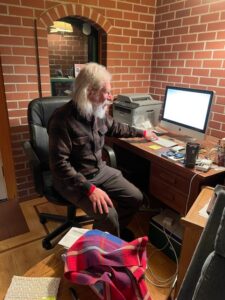 Good ol’ Tom’s over here and well on the way to solving every computer-related issue I have and some I didn’t know I had. The main task was getting my entire photo library moved to newer equipment. The desktop computer, Old Sludgy, is from 2009, before the invention of pixels. Tom had to coax my photos onto a Conestoga wagon and start slapping the oxen, but once he’d cleared out Old Sludgy things started popping right along.
Good ol’ Tom’s over here and well on the way to solving every computer-related issue I have and some I didn’t know I had. The main task was getting my entire photo library moved to newer equipment. The desktop computer, Old Sludgy, is from 2009, before the invention of pixels. Tom had to coax my photos onto a Conestoga wagon and start slapping the oxen, but once he’d cleared out Old Sludgy things started popping right along.
One of the things he noticed about Old Sludgy is it was completely slathered with icons on the screen. Mostly photos. It wasn’t that cluttered when I was using it; I believe I hauled individual photos out onto the desktop later to put them on flashdrives as I needed them, and there they stayed. It looks like the floor of a confetti factory. There’s no finding anything on it, but I didn’t care because I’m not using it. But in a hot heartbeat Tom had all of that crap quarantined in two or three folders and the screen is all shiny now. Unbeknownst to me, all those icons were sucking the lifeblood out of the old machine like ticks on a birder, and he needed to clean it up just to get the machine to respond to him and tell him what he needed to know. He needed to know how many cubits he had to work with, and he was able to extract that information without even flinging down a sack of doubloons.
So Tom was also a little twitchy about my current laptop icon situation. Well? I like to keep some things handy. But Tom told me all that stuff on my screen was using up memory for no good reason and slowing things down. Here is a sample of what has been living on my laptop screen:
Super duper literary agents list
Second-tier “safety” agents list
Totally inappropriate leftover agents
List of everybody and everything I’ve ever submitted anything to
Whatever book I’m working on now
Whatever blog post I’m working on now
Blank documents with titles to remind me what blog posts I might write some day before I forget what they are
Every book I ever wrote
There’s other stuff too.
Anyway Tom said, kindly, it would be perfectly good to put, say, all the books I ever wrote in a nice neat folder and I could keep that on my desktop if I absolutely had to, and that would be just one icon in place of eight, and less of a digestive issue for my computer, even though since all the books are in the folder it should weigh exactly the same plus whatever the folder weighs, but he says that’s not how it works.
While Tom was in the vicinity of my devices, he also solved a lot of little picky stuff, because he’s the kind of guy who picks up other people’s trash during a walk on the beach. Being a Quaker, and all. Some of this picky stuff has been annoying me for years. But I’m like a car trailing a string of tin cans. I may not like them, but I don’t know how to take them off because I’m a car. Tom’s entire brain has opposable thumbs.
He also made a case for a new laptop. Evidently, mine is not updated to the current OS. Seems like I’ve cycled through a number of jungle cats and large geological formations, but evidently I am not only not up to date, but I’m six cats and several California landmarks behind. And evidently my geriatric laptop would whack at the latest version with its cane. They get curmudgeonly after enough years and tend to sneer at new developments. I get that.
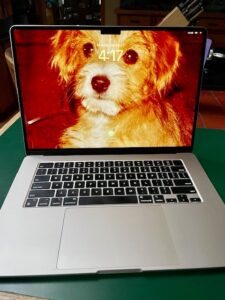
brand spanking new
So as long as I might be getting a new laptop, Tom suggested maybe I might want one with enough room in it for all my photos rather than keeping them in the woodshed with the hatchet, and because he is wieldy with the cubits he knows exactly how roomy that laptop would have to be, and sent me a link. Boom. Click, thunk on the porch, done.
Tom doesn’t charge for his good work, but he’s expensive anyway.
The only remaining question is how big a laptop I want, thirteen or fifteen inches. I’m used to the smaller one, but I did say if I got a fifteen-inch screen I could fit a lot more icons on it. Tom started twitching again then, but I know it’s good for him. Keeps the blood circulating.
Uh oh. I have lots of icons on my Home Screen. (I don’t know why those two words are suddenly capitalized.). I didn’t know they were a burden to my laptop. They are there because I’m too lazy to decide where they should go. Are there Tom clones in Georgia?
Shoot, he even cleaned up his DNA when he left, or we could work something out.
I love your ability to find and punch others’ buttons (“…if I got a fifteen-inch screen I could fit a lot more icons on it.”)
My son recently helped me into this decade by Tom-ing my decision-making regarding a new laptop. My old one wasn’t quite as geriatric as yours–I think it was only 10 years old–but it had always had an attitude (crashing at the slightest provocation). When it stopped playing nicely in the playground (Firefox), it had to be retired.
The only time-sucking shock I got (from which I’m still trying to recover) was finding nearly 40,000 messages uploaded into my pristine Inbox from my gmail account–messages (received and sent) that I thought I’d been deleting along the way over the past 7-8 years!
I Tommed most of them into subfolders and am working my way through them gradually, disposing of the trash in the proper and permanent way as I go (moving them into the ‘Google Trash’ folder, not the ‘On My Mac Trash’ folder).
Please tell me you aren’t bushwhacking through 40,000 messages! Put them all in a Hefty bag and out the door!
Husband does this saving to the desktop thing. I told him about this icon issue but he claims his computer is working fine so why should he change?
Me, I got a Chromebook and don’t keep anything on its home screen other than what belongs there! But don’t be too impressed; I like this particular model of Chromebook so much that I’m on my 3rd identical one so it’s hardly state of the art at this point. They’re cheap ($300ish) so if the port stops charging or something goes wrong with it (the second one had the screen go flooey) I just get another one of the same thing. Most recently I got a used one, seems to be fine. But one day I’ll have to spring for a newer more expensive one, no doubt.
As always I got a good laugh out of your description of the whole process of updating your laptop!
I was just trying to remember how many computers I’ve had. Not many. An Acer in the mid-nineties, a refurbished windows laptop in mid-2000s, my sister’s Windows Vista machine that required defenestration, my first Mac–Old Sludgy–my MacBook from 2015, and this new one. Well, I guess that’s a lot.
Tom has a striking resemblance to Gandalf, which could explain his wizardry. Great LOL closer—I can see Tom’s horrified expression!
Reminds me that I need to deal with my own photo storage issues. Yikes! Digital going back almost 20 years, then prints, then slides. Then there are the VHS home movies… A person could probably make good money sorting all this out for people but they’d end up losing their will to live.
Now I want to make Tom a conical wizard hat, with stars.
I have you beat as to geriatric computers. I still have El Capitan as my OS. Why? Paul has the latest iteration, and I don’t like it for several reasons. Too many bells and whistles that I don’t need, for one thing. There are a few blogs that I follow, yours being one. Check my e-mail. Write e-mails. Buy stuff online (and if the website doesn’t work with my computer, i use Paul’s, with his blessing.) But the primary reason is that I like to stream jazz all day long. MY computer’s iTunes has a variety of stations in a variety of genres. FREE. If Paul wants to stream something, he has to go to the App store and buy it.
Also, there is the whole having to learn a new system, and try to get it to look exactly like my old system, and do the same stuff. I don’t have a Gandalf to help me do this stuff. Or know any kids who know this stuff. I can just see me approaching a random kid somewhere: “Hey kid, can you help me figure out my computer. I’ll pay you!” Then his mom just hears the last part, calls a cop, and suddenly i can’t live anywhere small children reside. (Not a problem in my neighborhood. It’s mostly older people.)
Fear not. There are smart old people out there. In fact, we now have a generation of kids who DON’T know how to wrangle computers, because they’re not so problematic, maybe?
I was listening to a conversation recently about this very thing. The teacher doing the complaining was in her 30s, bemoaning the fact that her students do everything on their phones and haven’t the slightest idea about file folders and the other “standard issue” computer skills (as rudimentary as our generation think they are) that come second nature to us.
There is no standard issue computer skill that is second nature to me. However I can no longer read my handwriting so I’m okay at word wielding.
The reason I update my Mac OS regardless of my lack of need for bells and whistles is the security updates. The longer an OS version is out there, the more time the black hat hackers have to figure out how to get in and steal if there’s anything worth stealing, eavesdrop if there’s anything worth eavesdropping on, or hijack your computer to recruit it into a Distributed Denial Of Service attack on some server you might actually value. Like the Social Security office’s.
Exactly so. A whole different kind of planned obsolescence.
This was hilarious but way too close to home…and it had the effect of making us all yearn for our very own Toms.
You hearing this, Tom?
I have tried to get the stuff (lots stuff, she’s writing a book) off my wife’s computer’s desktop and into folders, and then the folders somewhere off the desktop entirely with what Apple calls aliases pointing to them so that a corruption of the desktop folder (heaven forbid!) won’t destroy years of work. (I can’t remember what Winders calls those alias things, I haven’t used a PC since I retired 13 years ago.) Every now and then I try to step in and neaten it up again. But her memory is like our younger son’s — a visual memory of exactly where everything is, so if you move one thing that thing is as good as lost forever, so frequent interventions are required. Of course there’s a limit to that — if son’s tools and clothes and books and papers had become two feet deep, his visual memory would not have served him so well (unless it included excavation procedures) and if all my wife’s files were still on her desktop they’d be similarly buried. As for laptops, I consider them an ergonomic nightmare. I use a desktop computer with an only-for-touch-typists keyboard split into vertical — yes, vertical, not tilted — sections. My mouse is my only concession to cyberdevices that might cripple me.
Hey! I use fingers and a trackpad, no mouse! Am I immune?
Not to sound know-it-all, and only to help someone who might be new to macs, but Windows calls them “Shortcuts”. It took me far too long to figure out what the heck an alias was on my mac. (Intuitive? My ass!)
I try to keep my screen icons to a minimum and have just removed a couple by right clicking and clicking “unpin from desktop” , I can find things I need by opening my “files” and selecting either “documents” or “pictures” or “downloads” where things are all somewhat neatly arranged in folders according to year and within that year everything is in folders according to month. It probably doesn’t work for everyone, but that’s my system so I’ll stick with it.
As soon as I get a system I’ll stick to it.
I prefer to sell my desktop icons on FB marketplace or Craigslist. It makes the cleanup problem less painful, opens me up to the latest scams and adds weight to my bank account. Don’t hide them in memory slimming folders, sell ‘em!
I think I’ll just bag ’em up and lean it up against the power pole out front. That’s what everyone else is doing TO MY POLE. Sorry: current problem.
Btw, I wish there was some way to be alerted if there’s a response to my comments on your site—-seems and I have to dig back into the archives to see if there are any reposts to my post!
Can’t help you! I don’t know how this site works.
I have the same issue. Have to log back in to see if anyone has responded.
I don’t know how old my Mac Mini is, but really old as computers are reckoned. I got it sometime before I moved, which is coming up on ten years ago and it was used then. Got it with all the memory slots populated, which is a good thing.
A few years ago Google announced they weren’t supporting my operating system any more and I could no longer update my OS as I didn’t have enough memory, even though I didn’t store anything on my computer. All the files are on USB drives neatly stored in folders.
The plan was to get a new (er) computer, but that hasn’t happened for financial reasons. Also a friend bought me an iPhone and I discovered that I could do virtually anything I needed on that.
I just told my isp to piss off, so the dream of a new computer has gotten even more remote. We apparently only have two isps in my area and they insist on only offering $200 a month bundles of services that I mostly don’t use.
I’m getting tired of all the nonsense. If I didn’t need the iPhone I’d probably ditch the whole thing. Interactions with humans makes life interesting, but they aren’t essential.
That’s a lot of money for an ISP.
Oooh. I put things on the virtual tabletop so’s I can find em. I was feeling guilty bout it til this post. Somehow I missed the “ this is how you organize electronic ‘stuff’ brain implant way back in dinosaur times. Somehow this never makes it onto my New Year’s resolutions list…..
You get enough of those icons on the tabletop, you can’t find them anyway. I’ve looked for things on my desktop and then gone to Finder to see where it is, and it is, as I recalled, on my desktop. Somewhere. But that was the OLD ME!
I was at my mechanic’s, where it’s more efficient to hang around for the maintenance stuff. So I bring my laptop and do, you know, laptoppy things. I was paying and putting the info on the ‘puter, and the young man–why do they keep hiring children?–asked me how I liked my vintage laptop. Now, I could have called up my huff and driven away, but he followed up with explaining how my model was one of the last really reliable ones. So there ya go. (On a side note, that day I also discovered my 2016 Honda Fit is a really desirable car nowadays. Go figger.)
I wanted a Fit when I got my Yaris but Dave didn’t fit in it. He’s got gobs of room in the Yaris. Don’t you be bringing any suitcases, though.