 |
| Expertly edited photo |
One of the things I had in common with my mom is an aversion to having my picture taken. That’s probably because of the other things I had in common with my mom–we’re both cut out of the same plain cloth and maybe too sensitive to how it’s draping. But I’ve gotten over it. Once I started this here blog, I knew it needed illustrations so people aren’t forced to read too many words in a row. So I ended up putting a lot of pictures of myself in it. I’d rather put in pictures of Pootie, but we can’t always get Wardrobe to pick up the phone.
Which means there aren’t too many secrets anymore. Everyone knows my eyebrows went AWOL and one of them got taken over by a mole and my entire neck region is experiencing boom times, and never mind the bust. And there’s other stuff–stuff I wasn’t even aware of. “Are you flexing?” Dave asked recently, and impertinently, when he snapped a photo of me in a Rosy the Riveter pose. Yes. Of course I’m flexing. But then I see the picture, and there it is: apparently I do not own a bicep. Not even after all those 16-ounce curls.
Well! Good news! No one ever has to look bad anymore, because there’s Photoshop. You can twiddle with your photographs all you want and no one ever has to know until you actually show up at the reunion. It’s a miracle. It’s even better than the stock dummy editing features that come with your computer. Those are the ones that allow you to fuzz out blemishes and stuff. You have to fuzz them out in circular increments, so that you end up looking like the victim of a benign fungal infection, but that’s still better than reality, am I right? But with Photoshop, you can go way past fuzz, and introduce alien features, such as Scarlett Johanneson.
“You should definitely get into Photoshop,” a friend told me early on, speculating generously about my skill set. I looked into it. Right away there was trouble. Evidently Photoshop is a Raster Graphics Editor, and I was already going as rast as I was comfortable with. It got worse.
Bitmaps are involved, in case you need little tiny directions. But the main protocol involved layers. Lots and lots of layers, clear layers overlaying each other. You could have text on one layer and pictures on another layer. You could have your own face on a layer and particularly desirable segments of Lauren Bacall on another, and eventually you get them all stacked up square and jam them together. (One tutorial referred to this as “compositing” multiple images. I don’t know if they meant “composing” or “composting” but either way you get mulch.) The number of layers, it says, is limited only by your computer’s memory. But that is not true. Your own memory can cause you to generate an unwieldy number of layers because you don’t know where any of the previous ones went.
There are tools, but you won’t remember where you put them down. There’s an eyedropper, but it makes your layer blink. There’s a magic wand, but that’s not as slick as you’d like either. Nothing about the process seemed likely to come easily to me. But I do not despair.
Because I am the Master of the Workaround. Behold my skills, and be amazed.
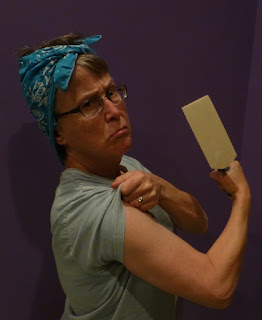



I'm not a photo-taking type of person, let alone all the other stuff people do to manipulate photos these days. I mean, first you have to remember to take your camera to the event, (Yes, I am a Luddite who doesn't own a smart phone.) then you have to remember to take it out of your purse to take pictures. You have to actually take the picture. Then you have to upload them into your computer when you get home. Then you have to dick around with them to get them to look better than reality. I find that with all that concentration involved on capturing the event, one misses actually being present at the event. And, honestly — who are these people who go over their photos and reminisce? I tend to think that once these photos are uploaded into albums, they are forgotten. Or maybe that's just me.
My problem is the event is forgotten if I don't take photos. I seriously suspect the only parts of my childhood I remember are the stories I created around the few surviving photographs.
I find myself in the same situation, mimimanderly.
This is hilarious. I had to wait until I stopped laughing before I could type. Love the "bicep"! (*~*)
I'm surprised you don't have one though, two even, with all the gardening and painting you do.
"Painting?" Oh–for a moment I was thinking watercolors. I have good leg muscles and the top half is linguini.
Yep, photoshop is fun. That crab makes wonder when is lunch?
Dave's lucky. He catches the crab, I clean and pick the meat out the crab, he eats the crab.
I love 'own my evil' photoshopping. The gals who use them to elongate so they look 30 lbs. lighter, or the facial smoothing ones…and don't own that 'evil'…not so much. LOL
YOU CAN ELONGATE? Anywhere? Can I just stretch the torso?
I would like to elongate also. Everywhere except my nose, please.
I think that the workshop on elongation is being taught at the nearest gay porn site. I don't frequent them, but from what I've seen, I think all those guys start out with hopelessly fat thighs and chubby little peckers. At least I hope so, because all that svelte-ness just ain't fair to the rest of us.
I used to love Chubby Peckers. That fellow could swing.
hahaha!
I'll bet the young 'uns on here have never heard of Chubby Checkers, so that gem will go right over their heads.
I just realized "Chubby Peckers" is kind of redundant.
Nice 'guns', mommie.
BOOM! BOOM!
I learned how to crop a photo yesterday. Yes I did.
You're miles ahead of me, Murr.
And SO MANY GOOD LINES!!
No lines, once I'm done editing.
Tried photoshopping once… man, those store detectives do NOT have a sense of humour.
HA HA HA HA HA HA HA HA! No, they do not.
OMG! You've got crabs!
Don't worry. I know how to get rid of them.
Ha ha, you are speaking a foreign language to me. All I do is point the camera and press a button. Too many options otherwise.
The other editing option is the hand in front of the face.
Photoshop? Yet another reason to be awed by you (and rather a lot of other people). And an ongoing reason to insist on being behind the camera rather than in its sights…
No ma'am. No awe required. I do not do Photoshop. I tried. She's-a no work.
Nope…take it from me; when you're 79 and forgetting stuff it's good to have photos to clue you in on your past life.
REALLY good.
I use photos to remember, and also I stash a lot of my memories in other people's brains. I rely on them a lot to know what I ever did.
I can't stop laughing. You're a complete fool (in the good way), and I adore you. Thanks for the belly laugh.
Love you, honey.
That was good for a chuckle… Reminds me of the guy looking at my first driver's license photo… no photo shop there…..
Bleah. Now they make you take your glasses off. Pissholes in the snow.
Oh, thanks again! I needed that laugh, I really did.
Come back, there'll probably be more.
Okay, maybe not Saturday…but soon.
Sheeeeeeeeee-it! This had me roaring. I take fairly nifty photos but can't wrap a single brain cell around Photoshop. I think they created it to make those of us over 50 feel stupid.
Because, you know, nothing else does.
Thank you, your article is very good
viagra asli usa